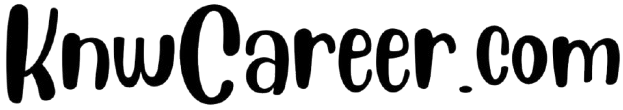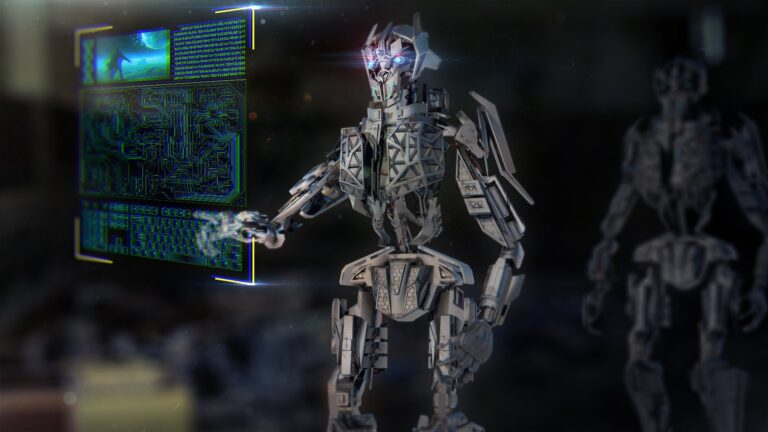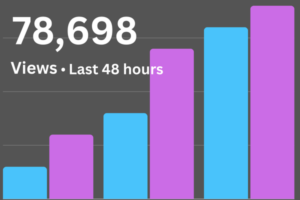Here, are the AI Video Editing Made Easy: A Beginner’s Guide to VEED. The field of video content is growing quickly, and anyone hoping to make an impression needs to be proficient in video editing. Traditional editing techniques, however, can be time-consuming and labor-intensive, particularly for novices. VEED, an AI-powered video editing tool, is set to transform the way we edit videos by improving the end result and saving a significant amount of time. This guide will go over VEED’s features and how it can help novices quickly and effectively produce videos of high quality.
AI Video Editing Made Easy:
Why Editing Videos Is Important
Making high-quality content for YouTube, social media, or any other platform requires video editing. The intricate procedures involved, however, overwhelm a lot of novices in video editing. It can take hours to manually fix errors like cutting silence, eliminating background noise, and making sure the content is interesting. With the advent of AI, video editing is becoming easier and less intimidating for novices thanks to programs like VEED.
What is VEED?
VEED is an all-in-one video editing platform that uses artificial intelligence to make editing more efficient. The time and effort needed for editing is greatly decreased by its many automated features that aid in video production. Among its notable characteristics are:
- Silence Remover: Automatically eliminates errors and extended pauses from your recordings.
- Magic Cut: With this feature, only the best parts of your video remain after poor takes are found and eliminated.
- Enhancement of Audio: Remove background noise and easily raise the quality of the audio in general.
- By adjusting your on-screen gaze, Eye Contact Correction creates the illusion that you are staring straight at the camera.
- Automatic Subtitles: Produces captions automatically to increase accessibility and interaction.
How to Begin with VEED
A user-friendly dashboard greets you when you first sign up for VEED, making navigation simple even for novices. The steps to begin editing your video are as follows:
- Sign Up: Create an account on the VEED website to access the editing tools.
- Upload Your Video: Drag and drop your raw footage from your device into the editor.
- Use AI Features: Begin by utilizing the AI features available, such as the Silence Remover, to cut out unwanted elements from your video.
Making Use of the Silence Remover
To use the Silence Remover feature:
- Select the feature from the edit menu.
- Upload your video file, and VEED will automatically analyze the footage.
- The tool will cut out all the silences and mistakes, which can save hours of manual editing.
Enhancing Your Audio
Your videos may lose quality due to background noise. VEED provides a feature for cleaning audio:
- After you upload your video, click on the “Clean Audio” filter.
- This feature removes any distracting noise, such as vacuum cleaners or other ambient sounds.
- As a result, your video achieves a professional sound quality.
Eye Contact Correction: A Game Changer
Looking directly into the camera builds a crucial connection with your audience. VEED’s eye contact correction feature helps achieve that:
- Load your clip into the editor.
- Find the eye contact feature in the AI tools menu, which automatically adjusts your gaze within the video.
- This enhancement can significantly boost audience engagement by making the content feel more personal.
Adding Captions for Accessibility
Subtitles are becoming increasingly important in video content for a variety of reasons:
- They assist viewers who may not be able to listen to audio at the moment.
- Captions engage viewers and can even improve viewer retention rates.
- VEED allows you to create subtitles automatically by selecting the subtitles option and choosing the language.
- Once generated, you can customize the text’s style, size, and placement to your liking.
Additional Features Worth Exploring
VEED doesn’t stop at basic video editing; it also offers advanced features that enhance the editing experience:
- AI Avatars: Inject personality into your videos with generated avatars that speak your script.
- Access to Stock Videos: Enrich your edits with a library of stock footage and music.
- Text Effects and Voiceovers: Add flair to your videos with customizable text and multilingual voiceovers.
Conclusion
VEED is a truly cutting-edge AI video editing tool that has the potential to revolutionize how novices approach making videos. VEED enables users to create high-quality videos more quickly than ever before by streamlining difficult tasks and incorporating strong tools. Discovering VEED could improve your editing process and raise the caliber of your outputs, regardless of whether you are a YouTuber, social media manager, or just someone interested in making videos.
Are you prepared to advance your video editing skills? Try VEED now to see how AI can streamline your editing process, increase quality, and save time!
- 6 AI Tools For Research Better Than ChatGpt
- Will ChatGPT Replace You in the Future of Artificial Intelligence?
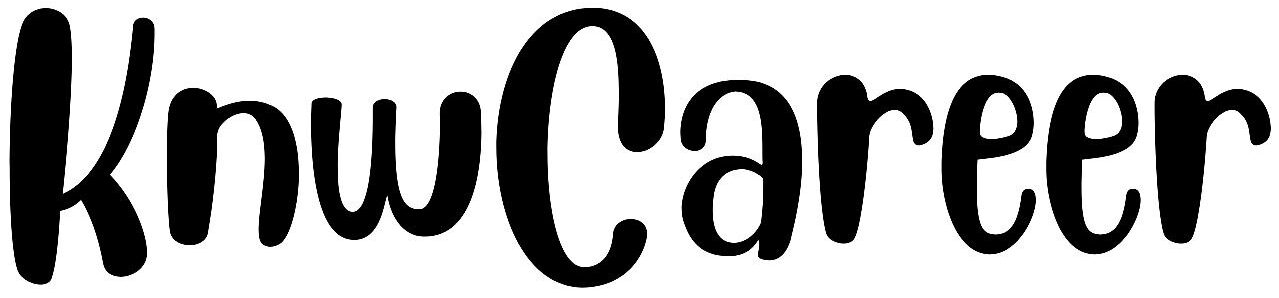
KnwCareer is a dedicated platform that offers career guidance, insights, and resources for individuals seeking to advance their professional journey.